
Every funeral director dreads the middle of the night phone call. Just as you’re slipping into a deep, much-needed sleep, your phone jolts you awake with all the subtlety of a foghorn. Bleary-eyed and disoriented, you fumble to answer, desperately trying to muster up a coherent and compassionate response. It’s a universally shared experience among funeral directors, and let’s be honest – it’s not exactly the highlight of the job.
Let’s give credit where credit is due: it is a Herculean task to sound composed and compassionate when you’re struggling to remember where you left your glasses. Yet, despite the collective groan that accompanies these calls, they are an inevitable part of the profession. Thankfully, while ASD can’t magically make these midnight disruptions disappear for on-call funeral directors, we do offer mobile tools and solutions to help better manage after-hours communication. These innovations are designed to ease the burden, allowing you to navigate late night calls with greater efficiency and, perhaps, a bit more sanity. So, let’s dive into some practical tips that will help every on-call funeral director survive—and even thrive—during those middle of the night interruptions.
The On-Call Funeral Director’s Guide to Late-Night Phone Calls
1. Reply to Messages via ASD Mobile, Text Message or Email
Many funeral homes have eliminated late night phone calls from ASD entirely by choosing to respond to messages with the ASD Mobile app or by replying to messages via text or email. Using this option, ASD will send you a push notification, text or email (depending on your preferences) and wait a predetermined number of minutes before dialing any number on your account to dispatch the message. This solution combines the immediacy of an instant, automatic message containing all of the information obtained during a call with the convenience of time to respond. Replying to messages via mobile app, text and email frees you from unnecessary phone disruptions while also reducing the funeral home’s billable phone calls.
2. Customize Your Notification Schedule
One of the often-overlooked settings within the ASD Mobile app is a powerful option for customizing what time you receive notifications for different types of calls. By visiting the Push Settings area within the app, you can select ‘Sound Times’ to control what time of day alert sound alerts are played for different types of calls, such as death calls vs routine messages. This is particularly useful if you prefer not to be disturbed by sound alerts in the middle of the night, unless it’s for something requiring immediate attention.
Additionally, our app includes a Dial Delay setting, which lets you control how long ASD waits after sending an app or text notification of an urgent message before following up with a phone call. Think of Dial Delay as your ASD snooze button, giving you extra time to respond before being called directly. You can customize the delay times to activate only during certain hours, such as overnight, providing you with a larger window to respond when waking from deep sleep. Each user can personalize their notification settings without interfering with another on-call director’s preferences.
3. Take advantage of ASD’s call screening options
It’s human nature to want to believe the best in people, right? You want to believe that person is going to hold the door open for you or, if you’re a funeral director, not call in the middle of the night about trivial matters. Unfortunately, people do call at all hours for reasons that aren’t always urgent. We’re not cynical here at —we’re just speaking from 50 years of experience in handling late-night calls for funeral homes. That’s why our call screening tools are invaluable for maintaining your peace of mind while you’re on-call.
As an ASD client, you can easily update your call screening preferences to decide which messages ASD handles should be dispatched immediately and which can be saved for later retrieval. Best of all, this can be done in seconds without needing to call us. On nights when you’re covering the phones, you’ll appreciate spending just 30 seconds to switch your on-call status from Code Blue to the more restrictive Code Yellow or Code Red options before heading to bed. To make this even more convenient, you can set up a repeating schedule for automatic updates every night, sparing you from ever having to sound polite to someone who had to inquire about a death certificate at 3 a.m.
We’ve recently enhanced our Solicitor Shield feature to make it even easier for ASD to filter out unwanted calls. You can now add specific numbers to your list, ensuring these callers are directed straight to voicemail.
4. Receive advance warning for First Calls
In ASD’s literature and feature guides, we frequently highlight the First Call Connect® feature, which enables on-call directors to join an ongoing first call. However, we often overlook the most powerful aspect of this feature: First Call Alert®. This advanced warning system notifies on-call directors of new first calls as soon as they are identified by our Call Specialists. This is especially beneficial in the middle of the night, giving directors valuable time to wake up, move to a different room, and prepare themselves mentally and physically before responding to the call. The alert is sent the moment a new first call is detected, and it can be customized within ASD Mobile to have a specific sound or to activate only when on-call or during certain times of day.
5. Change your sound preferences
Many of us at ASD will never forget the time we were walking through a restaurant during the NFDA convention when a funeral director humorously shouted, “Y’all make me hate the sound of birds!” This joke perfectly captured the significant impact ASD Mobile’s sound alert options have on our clients’ daily lives. Everyone is different in how they like to be awoken. While some (like my husband) need a blaring alarm, others prefer a more subtle wake up call. This is why ASD Mobile is designed with a large number of sound alert options that you can choose from to ensure that you too do not one day “hate the sound of birds.” By selecting different sounds for death calls versus other messages, you’ll always know the urgency of the alert that wakes you.
6. Enable our First Call Report™
How often have you faced this situation: it’s late at night, you’re not on call, but you can’t sleep because you know someone in your town is nearing the end of life? Perhaps it’s a family you have a deep connection with or have served for generations, and each time you close your eyes, you worry something might go wrong. ASD has developed a solution to ease these concerns and ensure all funeral home staff stay informed and coordinated.
Our First Call Report™ feature enables owners and managers to monitor all First Call activity managed by their on-call staff. After your on-call person receives a First Call, ASD will send complete details and a recording of the call to the owner’s or manager’s cell phone or email. The First Call Report details every step taken to reach your on-call staff, ensuring you remain informed of all business opportunities, even when others are on call. You can activate this feature at the bottom of the Push Notification Settings area in ASD Mobile.
7. Let ASD dispatch your removals
Many funeral homes today depend on a Transport Company to handle pick ups from hospitals, nursing homes, or residences when a death occurs after hours. ASD offers customizable solutions to help funeral homes and transport companies coordinate these removals efficiently. We can dispatch removals to your transport company, following any special communication protocols you have in place, ensuring your rest is not interrupted. Depending on the time and location of the death, we can contact a specific on-call person or company, or dispatch the call to multiple on-call representatives. These customizable options enable us to be a reliable late-night partner for your funeral home, lightening your workload when you need it most.
8. Read message transcriptions
How many times has someone left you a long, rambling voicemail that you never fully listened to, opting instead to skim through the transcript to get the gist in a few seconds? While having recorded messages can be incredibly useful in many situations, there are times when scrolling through a transcript is a much simpler way to grasp the information—especially when you’re an on-call funeral director who is half asleep. With ASD, all messages are recorded, allowing you to hear the caller’s tone and emotional state if needed, but they are also automatically transcribed. This provides you with the flexibility to quickly read through messages and efficiently manage your time, which is especially useful when it’s the middle of the night and you need to get back to sleep.
Related Reading
10 Perfect Examples of ASD’s Custom Funeral Home Solutions in Action
8 Common Misconceptions Funeral Directors Have About Answering Services
7 Tips for Funeral Homes to Elevate Customer Service with Enhanced Communication
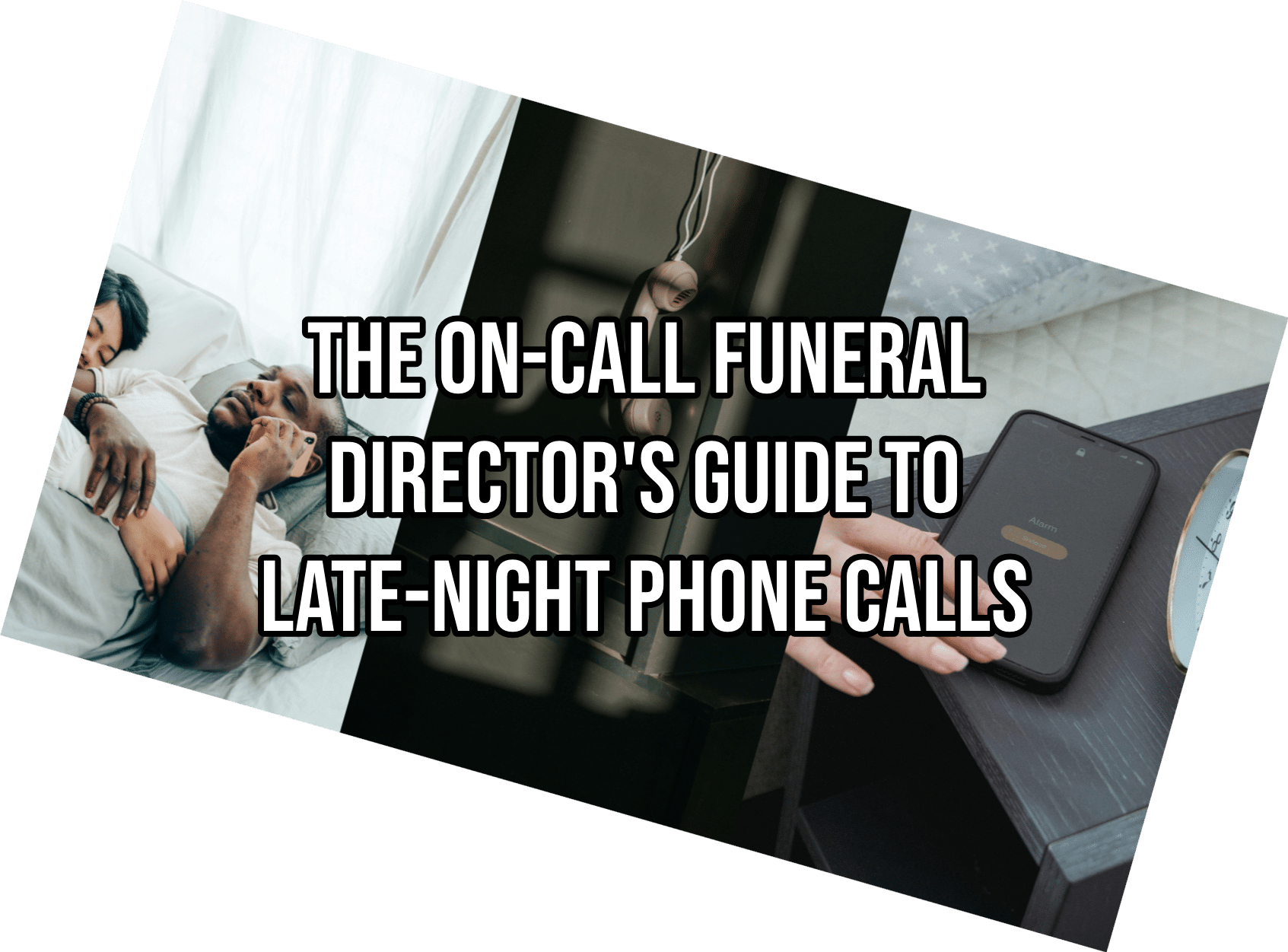

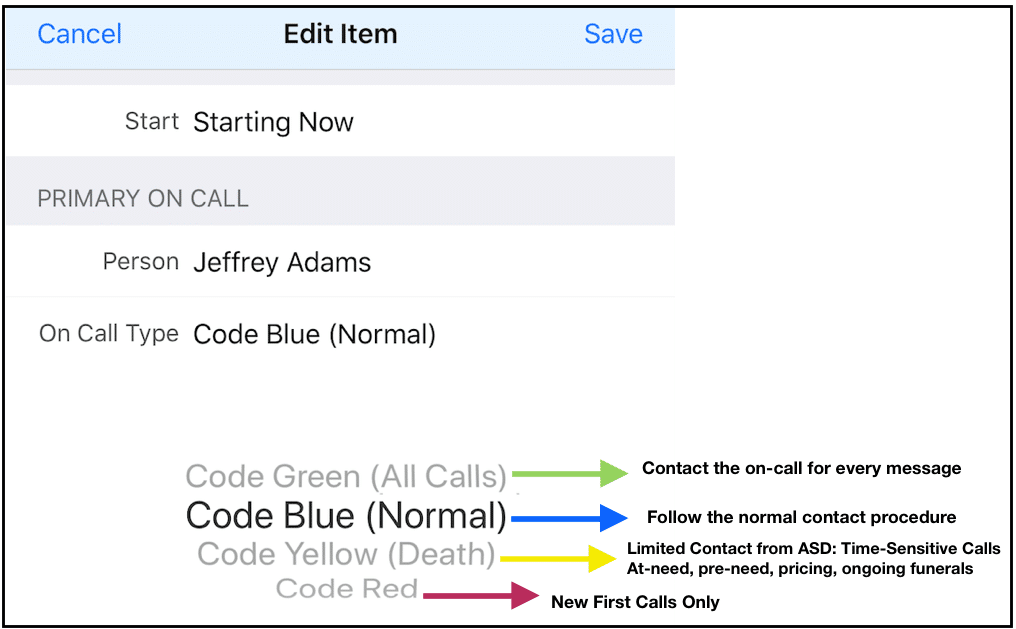
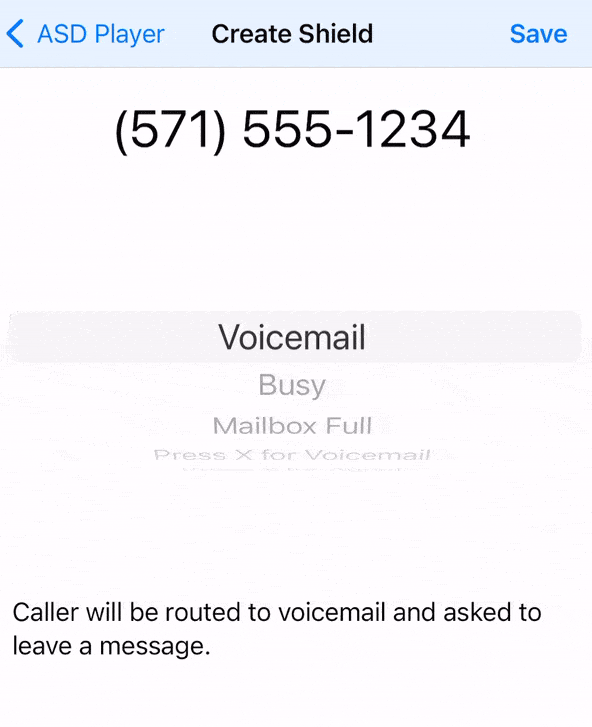
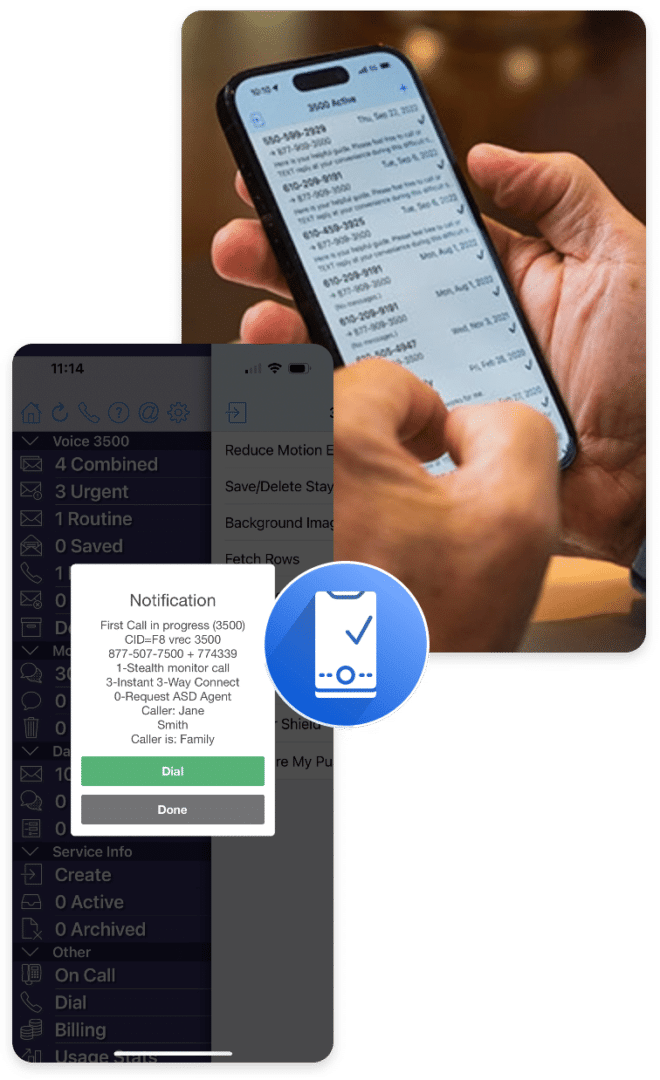
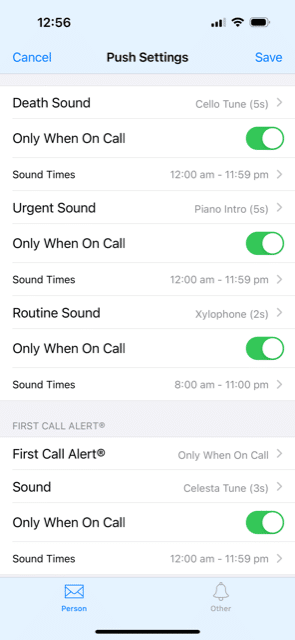
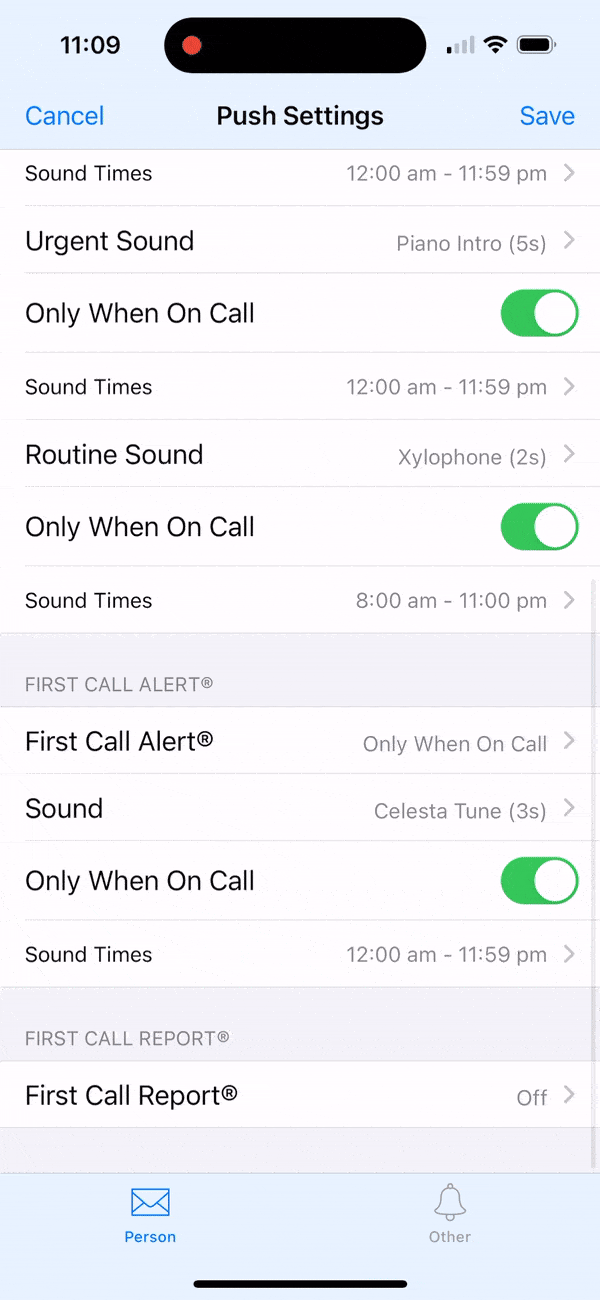

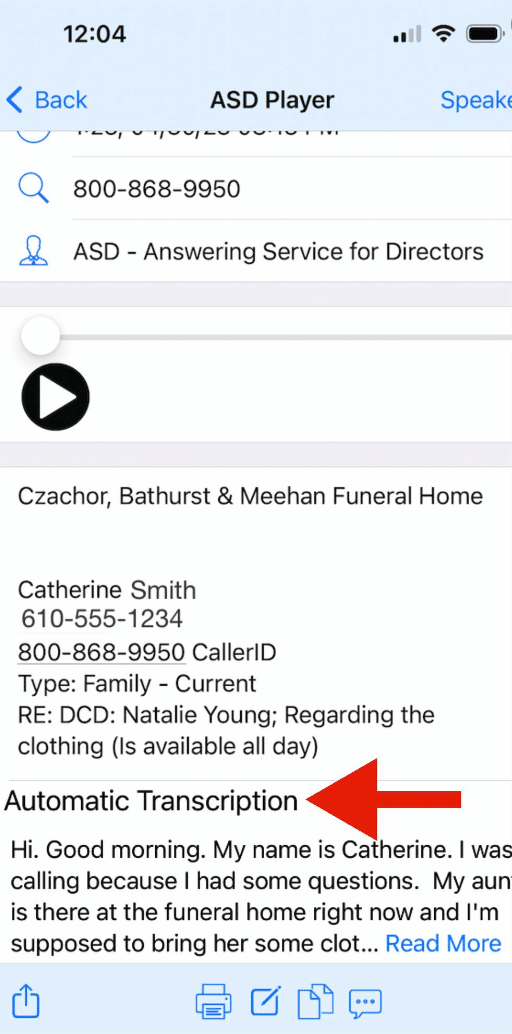

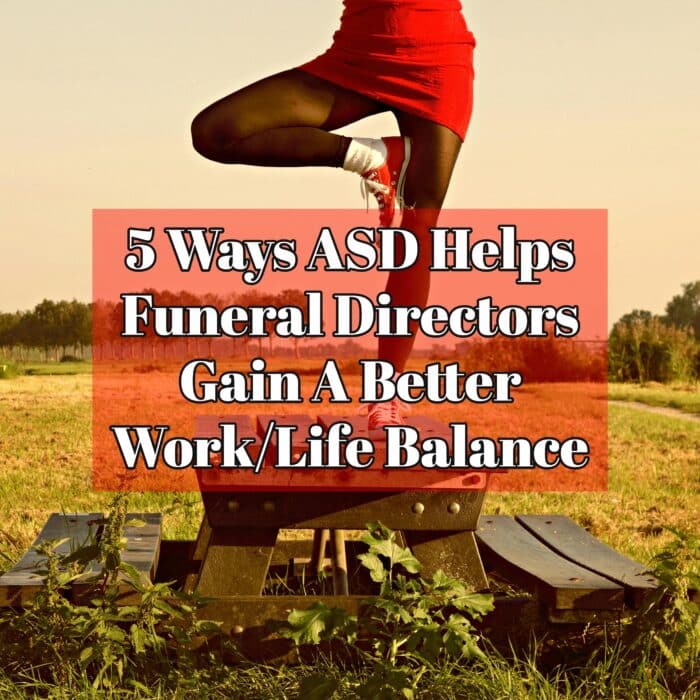
One Response
Nicely done. Well written article.