
The FCC is cracking down on cybercriminals using SMS spoofing to impersonate legitimate companies. New telecommunication security protocols are now being added to prevent these pervasive scams from hurting consumers. This means your funeral home must now verify its phone number for business text messaging. ASD is committed to guiding you through these steps so that you may continue using our text message solutions, including our popular MobileFH® Texting feature.
If you are a current user of this feature, you may notice when you log into ASD’s secure online portal, a new message appears at the top of the page with this alert.
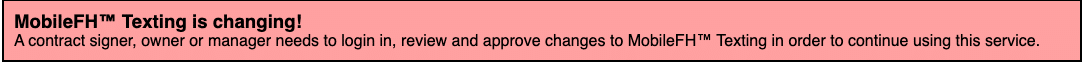
This is because we are making changes to ASD’s MobileFH® Texting feature to comply with new requirements from our text messaging carrier provider. We have created a helpful video to walk you through how to update your settings and submit the necessary paperwork to ensure you can send text messages using the funeral home number as your outgoing Caller ID. While the process is fairly straightforward, we wanted to help guide you through the steps and answer some frequently asked questions. Watch our special Unlocking Success tutorial video below.
VIDEO: How to Verify Your Funeral Home To Use ASD’s MobileFH® Texting
As mentioned in the above video, for ASD to provide MobileFH® Texting to our clients, our third-party carrier requires your company’s EIN (Tax ID) number, Legal Business Name, Address and Owner’s Name that’s on file with your state. This information will be verified through The Campaign Registry to enable texting or to continue using texting from non-mobile numbers, e.g. toll free or your landline / office numbers. ASD has created an online form to help expedite this process.
Simply log in to your ASD account online and click on the ‘Set Up’ link located under ‘Messages’ in the navigational bar. This will direct you to a page we have created to help you submit all of the necessary details to make this update. Please note, once the information is submitted for approval by our third party text carrier, the approval process normally takes a few days but can be up to two weeks depending on your telephone provider. Once approved, our third-party carrier will send a Letter of Authorization (LoA) via email to be electronically signed by in order to complete the process.
We hope you take the time to watch the video in its entirety to learn about the different benefits this feature delivers to on-call funeral directors. For more details, be sure to read our blog post outlining the many problems this tool can solve. From protecting your personal cell phone number to enhancing staff connectivity and ensuring families or other contacts always reach the right number, MobileFH Texting®. is an essential communication tool for funeral home teams. We recognize that your schedule is demanding, and finding time to make updates can be challenging. However, we believe that the benefits of this feature will make the extra effort worthwhile for you and your team.
If you have any questions or concerns, please contact our Customer Service team at 800-868-9950 ext. 5 or email solutions@www.myasd.com.
Related Reading
5 Common Funeral Director Problems Solved by MobileFH® Texting Illustrated in Video
7 Text Messaging Hacks for Funeral Professionals
Text Messaging in the Funeral Business: 10 Innovative Solutions to Stay Ahead


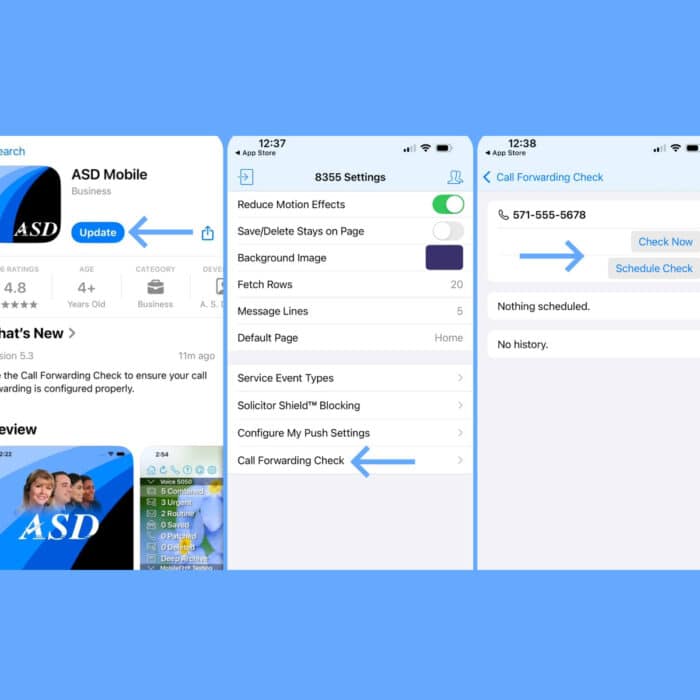
2 Responses
Andrea from Assalley funeral Homes in Greenville, IL.
I already use ASD texting om my cell phone. Is this an upgrade or what?
Thanks for commenting Andrea. To answer your question, no this is not an upgrade. It is a new security protocol that has been implemented by our text messaging carrier to prevent spammers. There is no added cost. It is simply a form that must be submitted to verify that you are the owner of the number you wish to send text messages from.