Apr 14, 2016
ASD is pleased to share this Guest Blog Post from Ryan Thogmartin, Owner and CEO of DISRUPT Media. DISRUPT Media is a full service social media management and content agency dedicated to the funeral profession. In this guest blog post, Ryan gives a break down of a new feature coming to Facebook soon that is likely to dramatically change how the public searches for local business. He also provides helpful tips for how funeral directors can optimize their Facebook page to ensure that families in their local area can easily find and connect with them.
Facebook Professional Services
Facebook is quietly rolling out a professional services recommendation feature aimed to take on Yelp. If you are unfamiliar with Yelp, it is a web-based service/app where consumers can find, rate, and review local businesses with which they have dealt. Because Facebook users can rate and review businesses, it only makes sense that Facebook would formalize the review and recommendation process by providing a portal in which it can take place.
The site automatically pulls in location data and then allows users to search a wide range of business categories, including electricians, doctors, contractors…and funeral services. Once a user navigates to a business’ page, a new list of categories appears that he or she can click through.
There is no immediately visible link on a user’s Facebook news feed where this service can be accessed…yet. But it’s coming, and it will probably give Yelp a huge run for its money. In fact, on the day Facebook began testing the new feature, Yelp’s stock plummeted 9%.
What does this mean for a funeral related business? Once the public catches on to Facebook’s professional services recommendation feature, they will use it to search for and find local businesses, including funeral homes. The search results yield a list of local businesses that fit the search description. If your funeral home has a Facebook page, and you actively manage it, this is good news for you. If, on the other hand, your funeral home has an unofficial Facebook page (which it probably does), viewers will see your home listed, but it will yield unflattering results. They will see that you have not actively maintained a Facebook presence. They will also see any reviews that people have left, positive or negative, about your business.
I did a test run of Facebook’s professional services by searching for ‘Funeral Service’ in a city near us in central Ohio. The search yielded eight funeral businesses. Of those eight, only one had a Facebook page that was developed. The other seven were “unofficial” pages that were created when someone “checked into” their location. It is terribly unflattering for a business to have an ugly, unofficial page, especially when customers are leaving negative reviews. For example, on the unofficial page of one of the funeral homes pulled up by my search, a customer gave it a 1 out of 5 star rating, and they left this review:
“Complete lack of respect, zero hospitality. Complete disregard for personal matters. Only concerned with getting money. Wouldn’t even allow my aunt to bring in flowers for the showing, flowers were delivered and they told the delivery drivers no. Hope no one else has to deal with these greedy pricks in a time of grief and despair.”
You can see why it is more important than ever for your funeral home to maintain an active and attractive Facebook page. Once Facebook’s Professional Services option becomes mainstream, consumers will use it to search for professional, highly rated businesses, including funeral businesses.
Based on Facebook’s tendency to create individual apps for different features, one could assume that if Facebook Professional Services takes off, it will become a stand-alone app similar to what Yelp offers. But Facebook Professional Services is still in its earliest stages, so only time will tell.
Now that you know what Facebook Professional Services is and a little bit about how it works, here are some tips to help you boost your funeral home’s visibility in the new local directory.
#1: Choose the Correct Category and Subcategories for Your Local Business Page
To ensure that customers find your funeral home in search or a category listing page, be sure that you’ve selected the appropriate category and subcategories for your funeral home, crematory or cemetery. To start, search for the keywords or categories that customers would use to find you and see what Facebook suggests.
Then go to your funeral home’s Facebook page and enter them in Page Info on the About tab.
#2: Enter Your Business Details
All of these fields (found in Page Info on the About tab of your funeral home’s Facebook page) appear in search results on Facebook Professional Services.
Hence, you’ll want to be sure the short description, contact info and business hours fields are filled in on your funeral home’s Facebook page.
#3: Enable Check-Ins and Star Ratings
If you haven’t done so already, be sure to enable your check-ins and star ratings. To do this, edit your address and check the box beneath your map.
#4: Enable Multiple Contact Options
When customers click through to your funeral home’s Facebook page, they’ll see the following.
To ensure that local customers can have a great experience on your page beyond just the information shown on Facebook Professional Services, you’ll want to make sure customers can contact you in a variety of ways.
If you don’t have one already, add a Call to Action button to your page.
You can use it to link Contact Us to your website’s contact page or create a Call Now button for mobile users.
In addition to the Call to Action button, you can add a Message button to let people to contact you directly through your Facebook page in a private message.
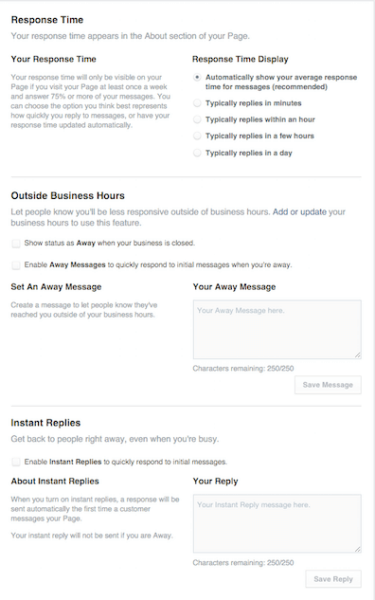
You can also specify your response time, business hours and instant replies in this section of your Page Settings.
#5: Encourage Check-Ins, Ratings and Reviews
Since check-ins, ratings and reviews likely play a role in your funeral home’s visibility in Facebook Professional Services, it’s important to encourage your customers to do these things.
To encourage check-ins, put up a sign that lets people know where to go on Facebook to check in. Facebook has images you can customize to create signage for your local business like this.
As for encouraging reviews, Facebook specifies that ratings and reviews must meet Facebook Community Standards and must “focus on the product or service offered by the Page and be based on personal experience.” Most local business directories and review sites, like Yelp, frown on offering incentives for ratings and reviews.
While Facebook doesn’t have any guidelines stating that you can’t incentivize reviews or encourage reviews from only happy customers, one can assume that their stance on keeping page activity authentic applies to ratings and reviews as well.
To encourage reviews the right way, you can simply showcase your Facebook page link with signage (as shown above), or send your customers a link to your Facebook page and ask them to rate and review your business based on their experience.
#6: Keep Your Page Up to Date
For some customers, encountering a Facebook page devoid of a cover photo, profile photo or recent updates is like walking up to a business that looks like it’s closed. To give a great first impression to customers who visit your local business Facebook page, keep your page up to date.
Of course, be sure to keep your page up to date with great updates that are of interest to your local audience and community!
In Conclusion
Facebook Professional Services has the potential to become a huge source of customers for your local business. By following these tips, you can ensure that your funeral home’s Facebook page is ready to get the most visibility possible on the network.
Now is the time to upgrade your Facebook presence! If maintaining a Facebook page for your funeral home would be too time consuming or difficult for you to consider, you can turn to the experts at DISRUPT Media. We will manage and optimize your Facebook business page to garner the positive attention your funeral home deserves. We can craft a Facebook strategy tailored to your business using our exclusive four part FUNERAL Social Design Process. Our process is what enables DISRUPT Media to claim that we are the funeral profession’s only full-service social media management firm. Our clients who are a part of our FUNERAL Social Design Process are seeing an increase in post reach and engagement of over 300%. Go to http://funeralsocial.com to find out more about the services we offer.
About The Author
Jess Farren (Fowler)
Jess Farren (Fowler) is a Public Relations Specialist and Staff Writer who has been a part of the ASD team since 2003. Jess manages ASD’s company blog and has been published in several funeral trade magazines. She has written articles on a variety of subjects including communication, business planning, technology, marketing and funeral trends. You can contact Jess directly at Jess@myASD.com













